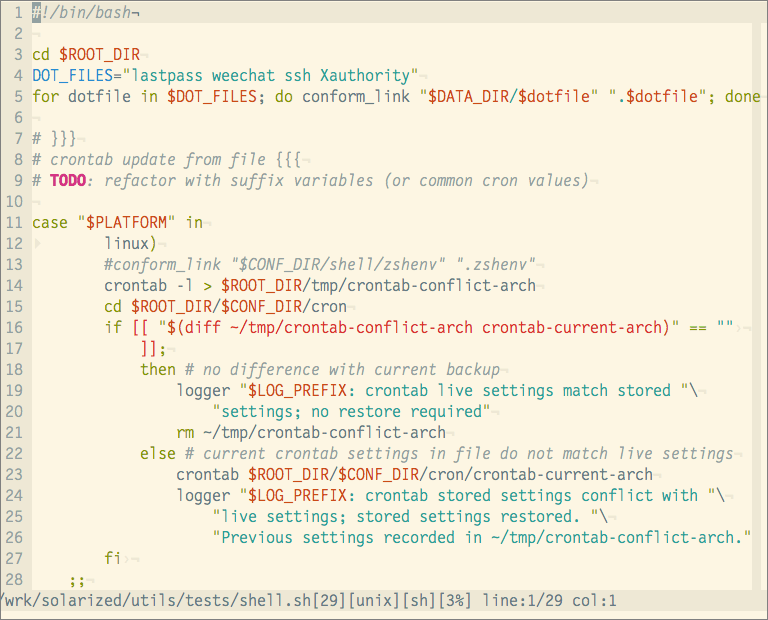PuTTY using Solarized Light
14 Sep 2018
Solarized Light is much nicer for me to use than the default PuTTY color scheme.
Combined with a couple of other changes, it gives me a nice layout in PuTTY.
PuTTY stores its settings in the Windows Registry. So, to apply Solarized Light to a session:
- Back up your registry settings using Regedit’s export utility.
- Create a PuTTY session in the usual way, and save it.
- Place the below in a text file with a
.regfile extension. - Replace
FOO%20BARon line 3 with the PuTTY session name (spaces are%20). - Double-click the
.regfile to launch the Registry Editor, which loads the values.
See below:
Windows Registry Editor Version 5.00
; Replace "FOO%20BAR" with the PuTTY session name you would like to modify.
[HKEY_CURRENT_USER\Software\SimonTatham\PuTTY\Sessions\FOO%20BAR]
; Color options
"ANSIColour"=dword:00000001
"Xterm256Colour"=dword:00000001
"BoldAsColour"=dword:00000000
"TryPalette"=dword:00000000
"UseSystemColours"=dword:00000000
; Solarized light color scheme
"Colour0"="101,123,131"
"Colour1"="88,110,117"
"Colour2"="253,246,227"
"Colour3"="238,232,213"
"Colour4"="238,232,213"
"Colour5"="101,123,131"
"Colour6"="7,54,66"
"Colour7"="0,43,54"
"Colour8"="220,50,47"
"Colour9"="203,75,22"
"Colour10"="133,153,0"
"Colour11"="88,110,117"
"Colour12"="181,137,0"
"Colour13"="101,123,131"
"Colour14"="38,139,210"
"Colour15"="131,148,150"
"Colour16"="211,54,130"
"Colour17"="108,113,196"
"Colour18"="42,161,152"
"Colour19"="147,161,161"
"Colour20"="238,232,213"
"Colour21"="253,246,227"
; 256 color support
"TerminalType"="putty-256color"
; UTF-8 character support
"LineCodePage"="UTF-8"
"UTF8Override"=dword:00000001
; Consolas 12pt ClearType font
"Font"="Consolas"
"FontHeight"=dword:0000000c
"FontQuality"=dword:00000003
; Windows style copy-and-pasting (right click to paste)
"MouseIsXterm"=dword:00000000
; Scrollback buffer set to 2000 lines
"ScrollbackLines"=dword:000007d0
; Seconds between keepalives set to 59
"PingInterval"=dword:00000000
"PingIntervalSecs"=dword:0000003b
; Mouse pointer hides while typing
"HideMousePtr"=dword:00000001
; Initial window size set to 80x40
"TermHeight"=dword:00000028
"TermWidth"=dword:00000050
A big thank you to: