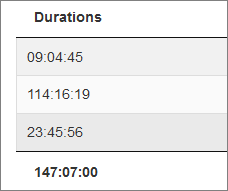The table’s data looks like this:
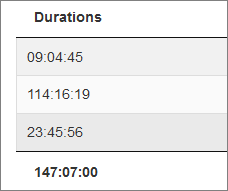
The table uses footerCallback() to populate the footer cell with a total sum of the durations (hours:minutes:seconds) shown in each row.
This then uses a reduce() function to accumulate the running total of durations. The final total is displayed in the table’s footer.
JavaScript
1
2
3
4
5
6
|
total = api
.column(0)
.data()
.reduce( function(cume, current, idx, api) {
return addDurations(cume, current);
}, "00:00:00" );
|
The "00:00:00" value represents the starting value used by reduce(). It is needed here because the values in each column are assumed to be in the format of a string, as hh:mm:ss.
The full stand-alone code for the page:
JavaScript
1
2
3
4
5
6
7
8
9
10
11
12
13
14
15
16
17
18
19
20
21
22
23
24
25
26
27
28
29
30
31
32
33
34
35
36
37
38
39
40
41
42
43
44
45
46
47
48
49
50
51
52
53
54
55
56
57
58
59
60
61
62
63
64
65
66
67
68
69
70
71
72
73
74
75
76
77
78
79
80
81
82
83
84
85
86
87
88
89
90
|
<!doctype html>
<html>
<head>
<meta charset="UTF-8">
<title>Demo</title>
<script src="https://code.jquery.com/jquery-3.5.1.js"></script>
<script src="https://cdn.datatables.net/1.10.22/js/jquery.dataTables.js"></script>
<link rel="stylesheet" type="text/css" href="https://cdn.datatables.net/1.10.22/css/jquery.dataTables.css">
<link rel="stylesheet" type="text/css" href="https://datatables.net/media/css/site-examples.css">
</head>
<body>
<div style="margin: 20px;">
<table id="example" class="display dataTable cell-border" style="width:100%">
<thead>
<tr>
<th>Durations</th>
</tr>
</thead>
<tbody>
<tr>
<td>09:04:45</td>
</tr>
<tr>
<td>23:45:56</td>
</tr>
<tr>
<td>114:16:19</td>
</tr>
</tbody>
<tfoot>
<tr>
<th></th>
</tr>
</tfoot>
</table>
</div>
<script type="text/javascript">
// https://stackoverflow.com/users/544542/pee2pee
$(document).ready(function() {
var table = $('#example').DataTable( {
"footerCallback": function ( row, data, start, end, display ) {
var api = this.api(), data;
// Total over all pages:
total = api
.column(0)
.data()
.reduce( function(cume, current, idx, api) {
return addDurations(cume, current);
}, "00:00:00" ); // initial value is this string.
// Update footer:
$( api.column(0).footer() ).html(total);
}
} );
} );
// a reduce() function, to add the durations in the column:
function addDurations(cumeDuration, colDuration) {
var cumeSeconds = durationToSeconds(cumeDuration);
cumeSeconds += durationToSeconds(colDuration);
return secondsToDuration(cumeSeconds);
}
// takes a string "hh:mm:ss", creates an int:
function durationToSeconds(duration) {
var hms = duration.split(":");
return (parseInt(hms[0]) * 60 * 60) + (parseInt(hms[1]) * 60) + parseInt(hms[2]);
}
// takes an int, creates a string "hh:mm:ss":
function secondsToDuration(seconds) {
var hrs = Math.trunc(seconds / (60 * 60));
// may need to pad mins and secs with leading zero:
var mins = String(Math.trunc((seconds - (hrs * 60 * 60)) /60)).padStart(2, '0');
var secs = String(seconds % 60).padStart(2, '0');
return hrs + ":" + mins + ":" + secs;
}
</script>
</body>
</html>
|